von Frank Rumler | November 2015
Thank you for arriving here!

I have developed this WordPress Plugin in the hope that it adds some value to your WordPress Website. I appreciate when users, just like you, want to chip in to help future development.
Any amount, no matter how small, will greatly support this process!
Thank you for your support!
von Frank Rumler | August 2015
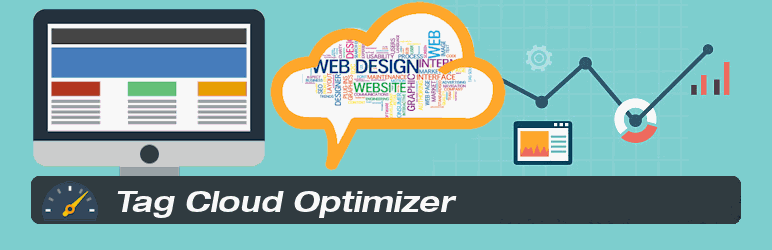
The radically new invented Tag Cloud Optimizer Plugin
One of the best functions in WordPress is the integration of tagging your content. The Tag Cloud Widget will display up to 75 of your most popular tags. However, the basic Tag Cloud Widget leaves a lot to be desired.

Tag Cloud without and with Tag Cloud Optimizer
This new revolutionary Tag Cloud Optimizer Plugin replaces the basic WordPress Tag Cloud Widget. It generates a fantastic looking colorful Tag Cloud with links, that your visitors actually love to follow.
The Tag Cloud Optimizer Pro version allows you to keep track of which links your visitors are actually following. Use this data to generate the content that your users care about!
No need to learn any CSS styling or editing custom functions!
Choose your preferred Tag Cloud color luminosity to generate a professional looking Tag Cloud in a nearly unlimited number of attractive random color hues with a high saturation. Pick font sizes and link text decoration style and apply a fade in/out hover effect to make the Tag Cloud become alive.
Display all tags from either your categories or posts, or both by selecting the taxonomy settings.
The live preview of your tag cloud lets you preview these settings before applying them.
All New Tagcloud Plugin Features:
- Select the total number of tags to display: (xx), all (max 75)
- Custom taxonomy: post_tag, category, or both
- Font size: min, max size in pt, px, em
- Word spacing character: (-) (|) space
- Text Decoration: none, underline, dotted (or only on hover)
- Tag color hue: random colors
- Tag color luminosity: light, medium, dark
- Hover luminosity: lighten, darken, none
- Hover link highlight fade in/out: on, off
- Live preview cloud: users can see any update before saving the configuration options
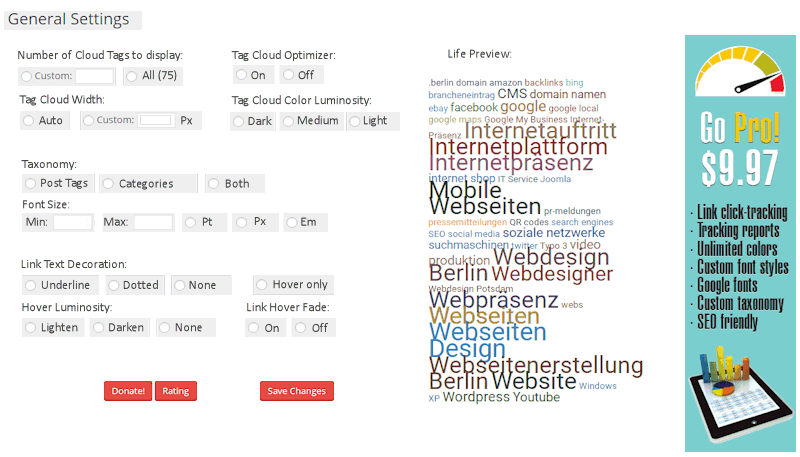
In addition to random colors the Tag Cloud Optimizer Pro version fashions a wide selection of eye pleasing color hues to perfectly harmonize with any Website color theme.
[metaslider id=1455]
The Tagcloud Optimizer Pro version adds even more valuable functionality, such as link click statistics – so you know which links are being clicked on more than others. Advanced font face options using custom Google fonts and advanced font style options makes your tagcloud truly stand out. SEO improvements like the custom Meta-description makes the Plugin Pro Version the most useful tool ever, for less than $10!
We took the best features of the Tag Cloud Widget and turned them into the most useful Tag Cloud Optimizer Plugin ever created.
optimize
verb: op·ti·mize ˈäp-tə-ˌmīz
– to make (something) as good or as effective as possible.
– make the best or most effective use of (a situation or resource).
– rearrange or rewrite (data, software, etc.) to improve efficiency.
Download this fantastic plugin for free!
Why not tell the community with a short review and rating on the WordPress Extension Directory how much you like it.
Please donate a small amount and help us to continue the development and maintenance of this fantastic Plugin!
Thank you for your support!
von Frank Rumler | August 2015
The Tag Cloud newly re-invented
Tag Clouds (or Keyword Clouds, Term Clouds) offer a more interesting and intuitive approach for website navigation than standard navigation bars. They provide visitors with an instant illustration of the main topics of your Website’s content. The main advantage of tag clouds lies in their ability to highlight the most popular subjects dynamically. Due to their visually appealing appearance, tag clouds gained tremendously in popularity over the past few years.
The tag cloud is definitely an important tool you should consider using on your website or blog, especially if you use tags in your posts and pages, giving your Website’s visitors an instant overview of what your content is all about. A well designed Tag Cloud on your website can be the most important navigation, here’s why:
- Makes the navigation easier
- You can collect the relevant information in one block
- SEO friendly
- Helps to categorize your content
- Can be a spectacular part of your site
Actually, the very first Tag Cloud was introduced in Germany already in 1992. Over-saturation of the tag cloud method as a web-navigation tool led to a decline of usage.
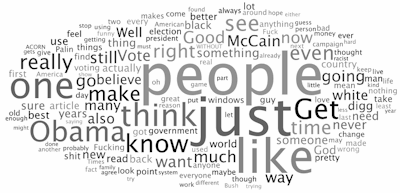 Nearly all Content Management Systems (CMS), like WordPress, automatically create a tag cloud of your most popular tags. Its Tag Cloud widget is helpful because it gives your readers an at-a-glance view of what topics you write about most frequently. The most common tags will be displayed in the largest font size.
Nearly all Content Management Systems (CMS), like WordPress, automatically create a tag cloud of your most popular tags. Its Tag Cloud widget is helpful because it gives your readers an at-a-glance view of what topics you write about most frequently. The most common tags will be displayed in the largest font size.
The default Tag Cloud Widget that ships with the basic WordPress installation lacks some important features. Website designers didn’t really have that much of a choice in custom designing tag clouds. The few who did, still missed out on important functionality, such as link click tracking and Search Engine Optimization (SEO).
Now, tags aren’t simply a collection of random keywords anymore. Webmasters try their best to incorporate as many relevant and popular keywords into the tag cloud as possible. For this, they use tools such as SEMrush. SEMrush is a wonderful resource for people looking to find the best keywords that they can use in the form of tags on their website.
We took the very best features of existing Tag Cloud Plugins and turned them into the most useful Tag Cloud Optimizer Plugin ever created.
We are sure you’ll like it! If you do, upgrade to the Tag Cloud Optimizer Pro for only €9.97. This Pro-Version is packed with lots of useful features:
- Link click tracking and reporting
- SEO optimized links
- Use of Google fonts
- Color palette to match your website theme
Check out the Tag Cloud Optimizer Plugin →


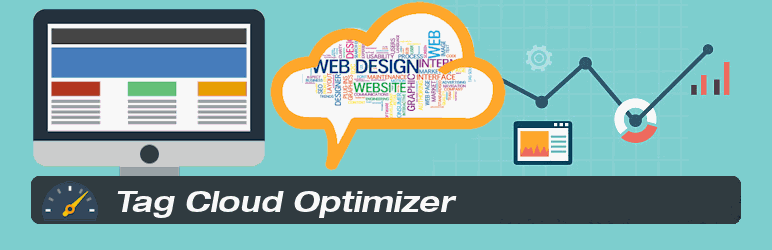

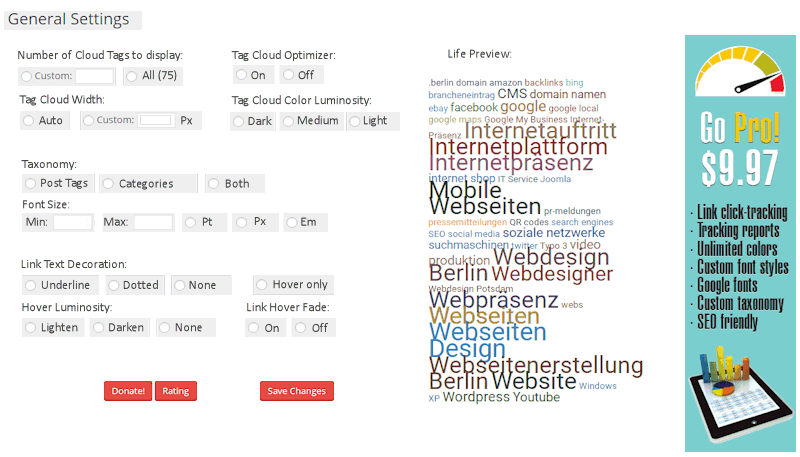
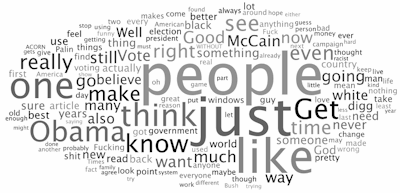 Nearly all
Nearly all 



